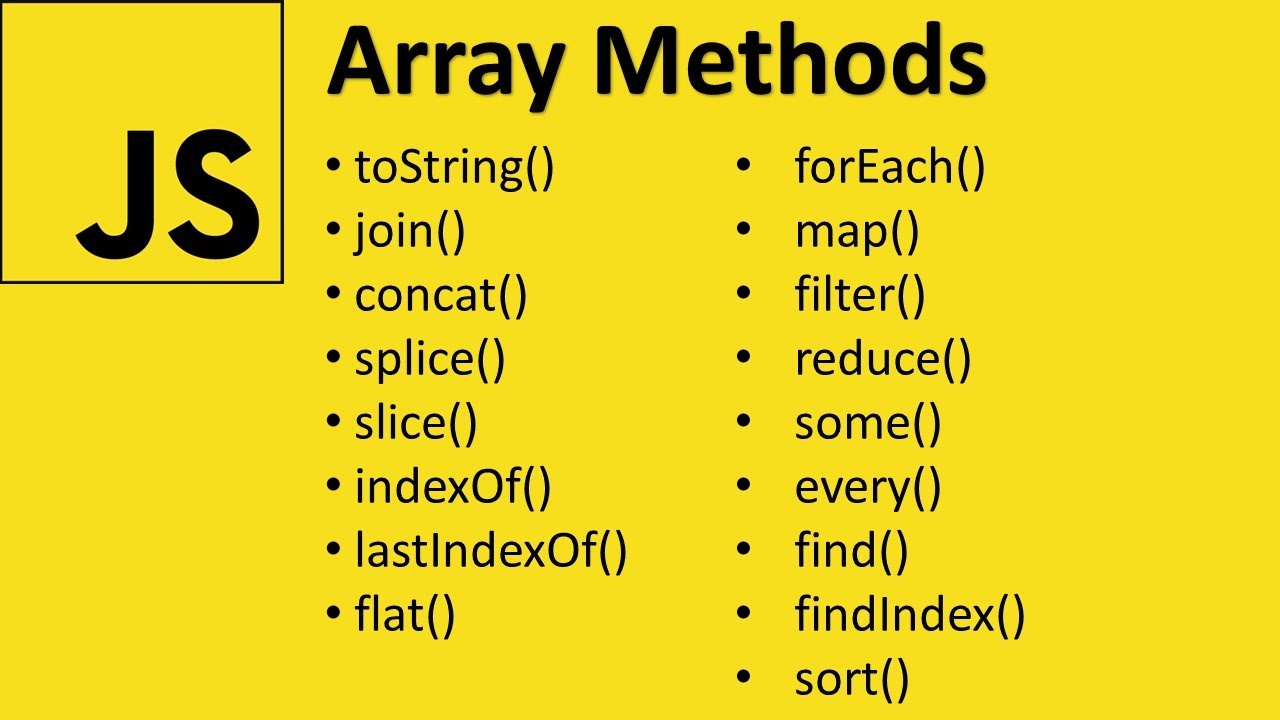In JavaScript, array functions such as find, some, every, filter, and map are powerful tools for handling arrays. Each of these functions iterates over an array and performs specific operations. Here’s a detailed explanation of each, including their features and examples:
1. find()
The find method returns the first element in the array that satisfies the provided testing function. If no elements satisfy the testing function, it returns undefined.
Use Case: Useful when you need to find a single item in an array based on a condition.
Example:
const numbers = [5, 12, 8, 130, 44];
const found = numbers.find(element => element > 10);
console.log(found); // Output: 12
2. some()
The some method tests whether at least one element in the array passes the provided function. It returns a Boolean value.
Use Case: Useful for checking if any elements in the array meet a specific condition.
Example:
const numbers = [1, 2, 3, 4, 5];
const hasEven = numbers.some(element => element % 2 === 0);
console.log(hasEven); // Output: true
3. every()
The every method tests whether all elements in the array pass the provided function. It returns a Boolean value.
Use Case: Useful for checking if all elements in an array meet a specific condition.
Example:
const numbers = [2, 4, 6, 8];
const allEven = numbers.every(element => element % 2 === 0);
console.log(allEven); // Output: true
4. filter()The filter method creates a new array with all elements that pass the test implemented by the provided function.
Use Case: Useful for creating a new array with only the elements that meet a specific condition.
Example:
const numbers = [1, 2, 3, 4, 5, 6];
const evenNumbers = numbers.filter(element => element % 2 === 0);
console.log(evenNumbers); // Output: [2, 4, 6]
5. map()
The map method creates a new array populated with the results of calling a provided function on every element in the calling array.
Use Case: Useful for transforming all elements in an array.
Example:
const numbers = [1, 2, 3, 4, 5];
const squaredNumbers = numbers.map(element => element * element);
console.log(squaredNumbers); // Output: [1, 4, 9, 16, 25]
These array functions provide a declarative way to handle array operations, making the code more readable and easier to maintain.