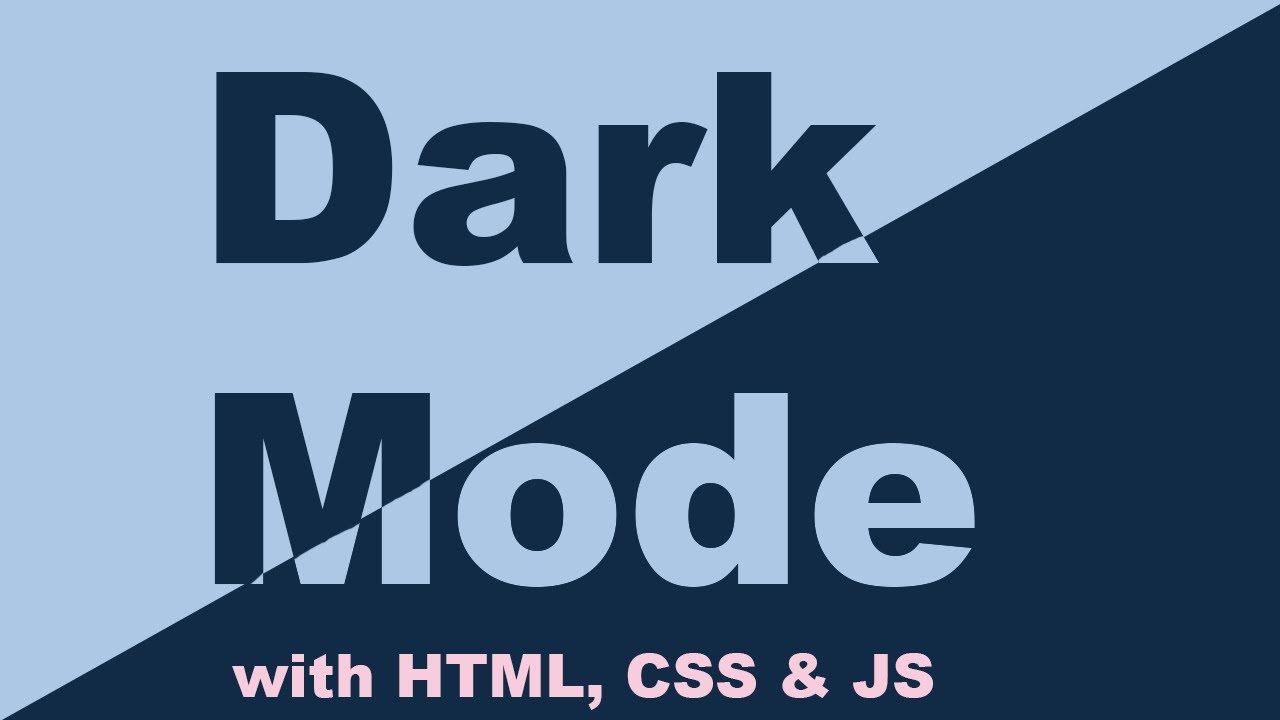Dark mode is a setting or theme that changes the background color of the operating system desktop or home screen, and some applications, to dark gray or black. For example, in the Google Chrome browser, dark mode changes the background color of browser tabs, address bar, tool bar, and drop-down menu to be dark gray.
Dark mode in CSS refers to a design option that allows websites and applications to switch to a darker color scheme for user interface elements. It is primarily used to create a more visually comfortable and aesthetically pleasing experience for users, especially in low-light environments or during nighttime browsing.
dark mode, light color text (white or grey) is presented against a dark or black screen3. Dark mode is also known as dark theme or night mode1. It is easier to read and uses less battery.
Why Is use dark mode?
Dark mode in CSS is used for several important reasons, including improved user experience, accessibility, and aesthetic preferences. Here are some key reasons why web developers and designers implement dark mode in their CSS:
1. Reduced Eye Strain: Dark mode uses darker background colors and lighter text, which can reduce eye strain, especially in low-light environments. Users who spend extended periods of time on websites or applications may find dark mode more comfortable for reading and interacting with content.
2.Energy Efficiency: On devices with OLED or AMOLED screens, displaying darker colors consumes less energy than displaying bright white backgrounds. Implementing dark mode can extend battery life for users, particularly on mobile devices.
3.Accessibility: Dark mode can improve accessibility for users with visual impairments or sensitivity to bright light. It allows for higher contrast between text and background, making content easier to read and understand.
4.Personalization: Dark mode provides users with a choice to customize their browsing experience based on their preferences. Some users simply prefer the aesthetics of dark mode, and allowing them to toggle between light and dark themes can enhance their overall satisfaction.
5.Reduced Light Pollution: Dark mode can be beneficial in nighttime or dark room settings. It reduces the amount of light emitted by screens, which can help users maintain a more natural sleep pattern and minimize light pollution in shared spaces.
6.Across Platforms: Many operating systems and popular applications now offer a dark mode option. By implementing dark mode in your web design, you can ensure that your site provides a consistent user experience with other software.
7.Trend and Aesthetic Appeal: Dark mode has become a design trend and is often seen as a modern and visually appealing option. It can give your website a fresh and contemporary look.
8.Compliance with Standards: In some cases, adhering to accessibility standards or regulations may require providing a dark mode option to ensure content is accessible to a wide range of users.
To implement dark mode effectively, web developers often use CSS media queries, CSS custom properties (variables), and JavaScript to switch between light and dark color schemes based on user preferences or system settings. Offering users the choice between light and dark modes can enhance the overall usability and inclusivity of your website or application.
Use dark mode in css with example:
Media Queries: CSS utilizes media queries to detect the user’s preferred color scheme. For example, you can use the prefers-color-scheme media query to check if the user prefers a light or dark color scheme
CSS
@media (prefers-color-scheme: dark) {
/* Dark mode styles here */
}
@media (prefers-color-scheme: light) {
/* Light mode styles here */
}
In this code, you define styles specific to Dark Mode and Light Mode, and the browser will apply the appropriate styles based on the user’s preference.
CSS Variables: To implement Dark Mode more efficiently, you can use CSS custom properties (variables) to define color values. This way, you can switch between light and dark color schemes by changing the values of these variables.
:root {
--background-color: white; /* Default light mode background color */
--text-color: black; /* Default light mode text color */
}
@media (prefers-color-scheme: dark) {
:root {
--background-color: black; /* Dark mode background color */
--text-color: white; /* Dark mode text color */
}
}
body {
background-color: var(--background-color);
color: var(--text-color);
}
JavaScript: In the addition to pure CSS, JavaScript can be used to toggle between light and dark modes by adding or removing classes or manipulating CSS variables